Compass
Compass is accessible on any modern web browser (Internet Explorer, Firefox, Chrome, Safari) or by using the Compass iOS or Android apps (continue reading to learn more about the app including how to use it).
To access the parent portal, you can go to your school’s website and click the Compass link on their homepage. Alternatively, you can go to https://parkmoreps-vic.compass.education/schools.compass.education
Compass Apps
You can download the Compass App on iOS and Android devices, simply search for Compass School Manager in the store.
Using the app you can:
- View the school news feed
- Receive messages from the school
- View your child’s timetable and the school calendar
- View Learning Tasks
- Book parent-teacher conferences
- Add Attendance Notes
- View academic reports
For more information on how to use Compass
Access resources by clicking on the link below
 We respectfully acknowledge the traditional custodians of the land on which we gather, work, and live, the Wurundjeri People. We pay our respects to their elders, past, present, and emerging. We recognize the deep connection and ongoing stewardship of Aboriginal and Torres Strait Islander peoples to this land.
We respectfully acknowledge the traditional custodians of the land on which we gather, work, and live, the Wurundjeri People. We pay our respects to their elders, past, present, and emerging. We recognize the deep connection and ongoing stewardship of Aboriginal and Torres Strait Islander peoples to this land.